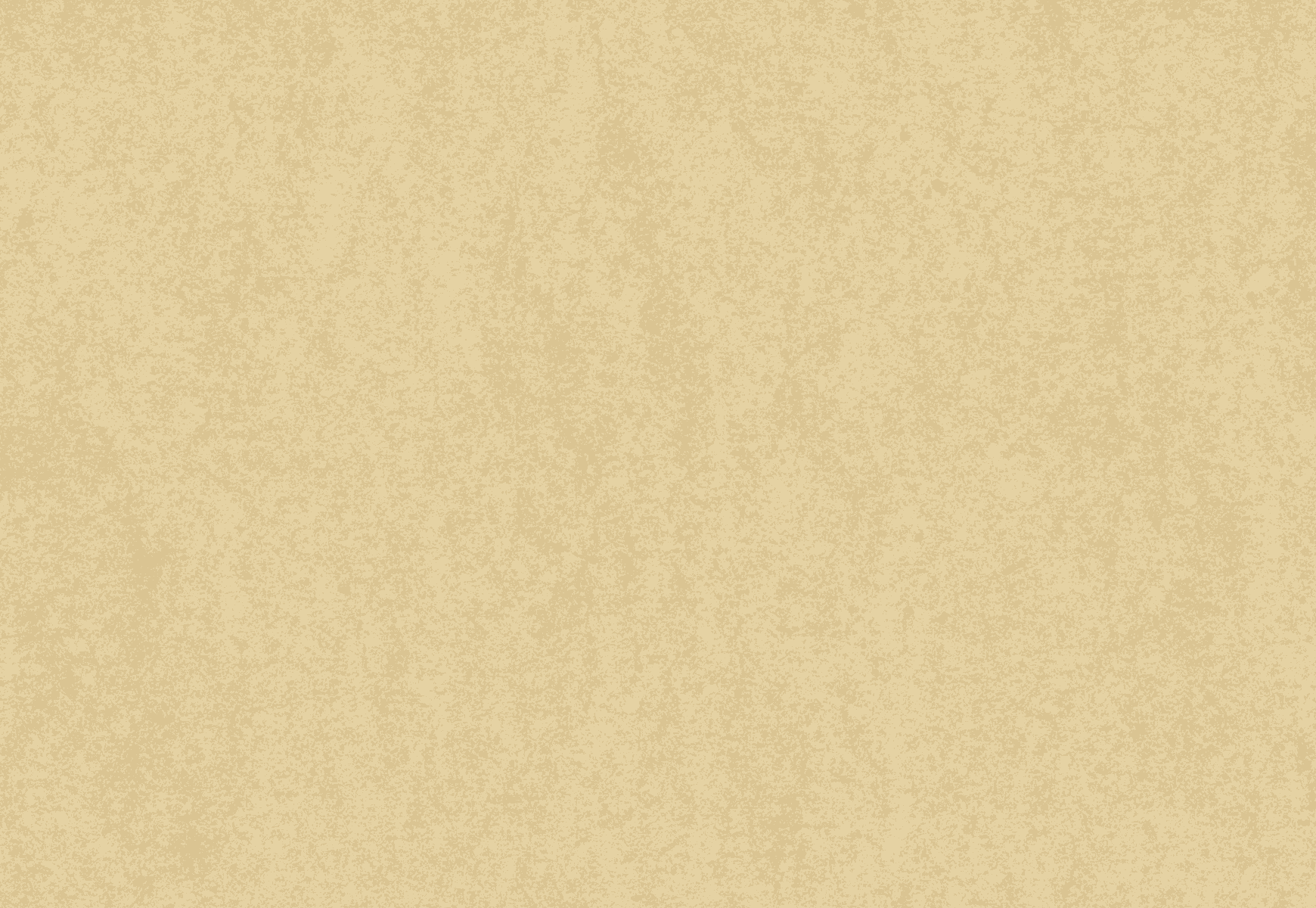Easter is coming up, and what’s more fun than making your own Easter basket? With a cutting machine, paper, glue, and some creativity, you can create a unique basket in no time that is perfect for filling with Easter eggs, chocolate, and other treats.
Materials:
- Cutting machine (Silhouette, Cricut, ScanNCut)
- Easter basket cutting file (download below)
- Paper (cardboard, kraft paper, etc.)
- Glue
- Ribbon or other decoration (optional)
Download the cutting file:
Instructions:
- Open the cutting file in your cutting machine software.
- Adjust the size of the file if needed.
- Select the paper you want to use.
- Place the paper on the cutting mat of your machine.
- Cut out the file.
Tip: Make sure you use the correct settings for your cutting machine.
- Carefully remove the cut pieces from the cutting mat.
- Fold the parts of the basket together.
- Glue the parts together.
- See my tutorial down below
Tip: Use a strong glue that is suitable for paper.
Tips:
- Use ribbon to make a handle for the basket.
- Decorate the basket with stickers, glitter, or other materials.
- Fill the basket with Easter eggs, chocolate, and other treats.
Have fun making your own Easter basket!
Share your creations:
I am curious about your creations! Share your photos of your Easter basket on social media with the hashtag #easterbasket #wiccatdesigns.
Happy Easter!