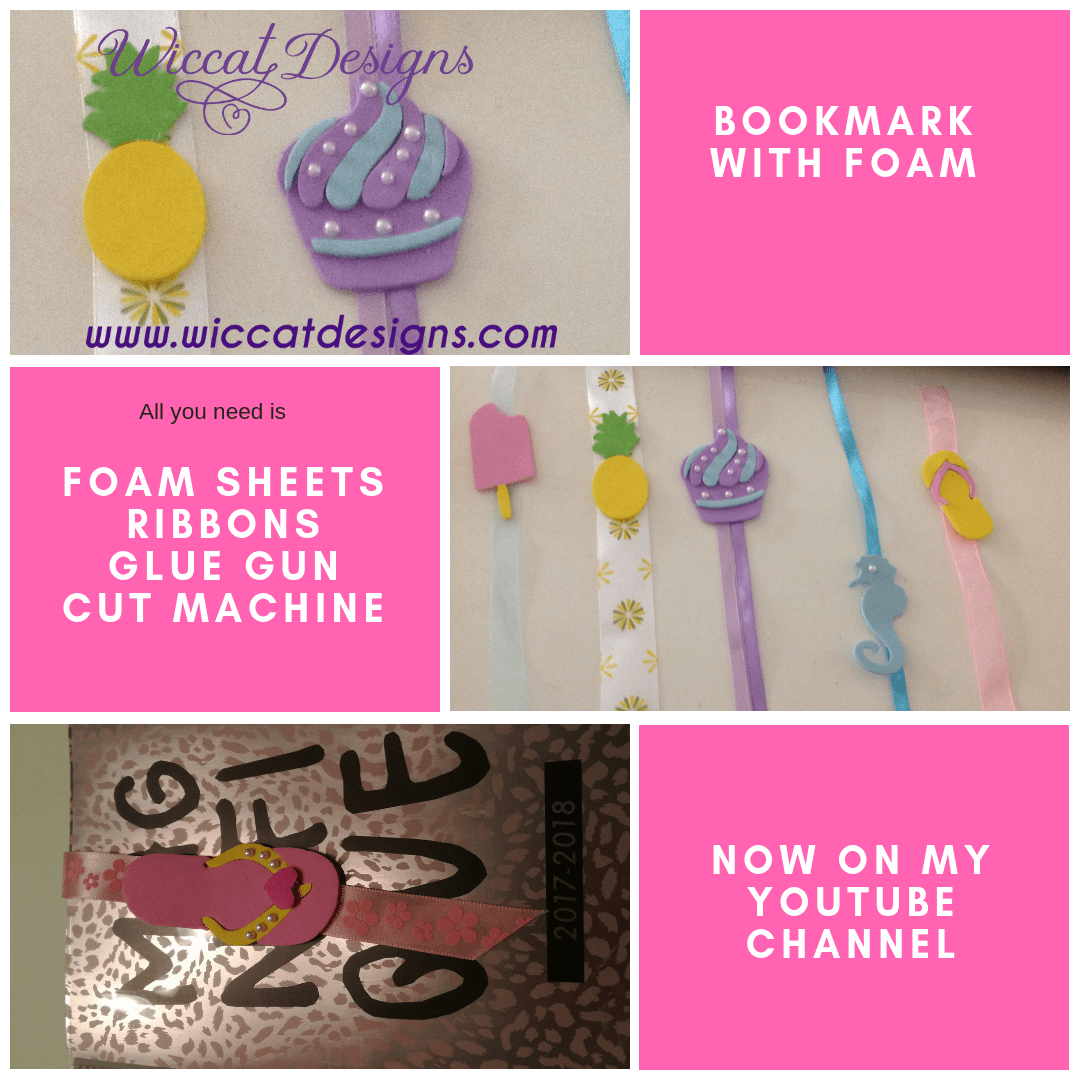Add a touch of tropical charm to your home decor with a stunning round paper lantern adorned with pineapple patterns. In this step-by-step guide, we’ll walk you through the process of creating this eye-catching piece using popular cutting machines such as Cricut, Silhouette, or ScanNCut. Let’s dive into the world of crafting and bring the essence of pineapples to light!
Materials:
- Cutting Machine (Cricut, ScanNCut, or similar)
- Pineapple lantern SVG file ( download here)
- Colored Cardstock (Yellow, Green, and Brown)
- LED light or fairy lights
- Craft glue
Step 1: Download and Prepare SVG File
Begin by downloading the Pineapple lantern SVG file. Once downloaded, open the file in your cutting machine software.
Step 2: Cutting the Cardstock
Load the cardstock of your choice into your cutting machine and follow the software’s instructions to cut the Pineapple’s parts
Step 3: Assembling the Pineapple monet Card
- Start with putting the panels together
- Now stick the bottom at the bottom of the panels. I used adhesive tape but you can also use glue.
- Only the handle needs to be attached and your lantern is ready
for more instructions follow my tutorial down below