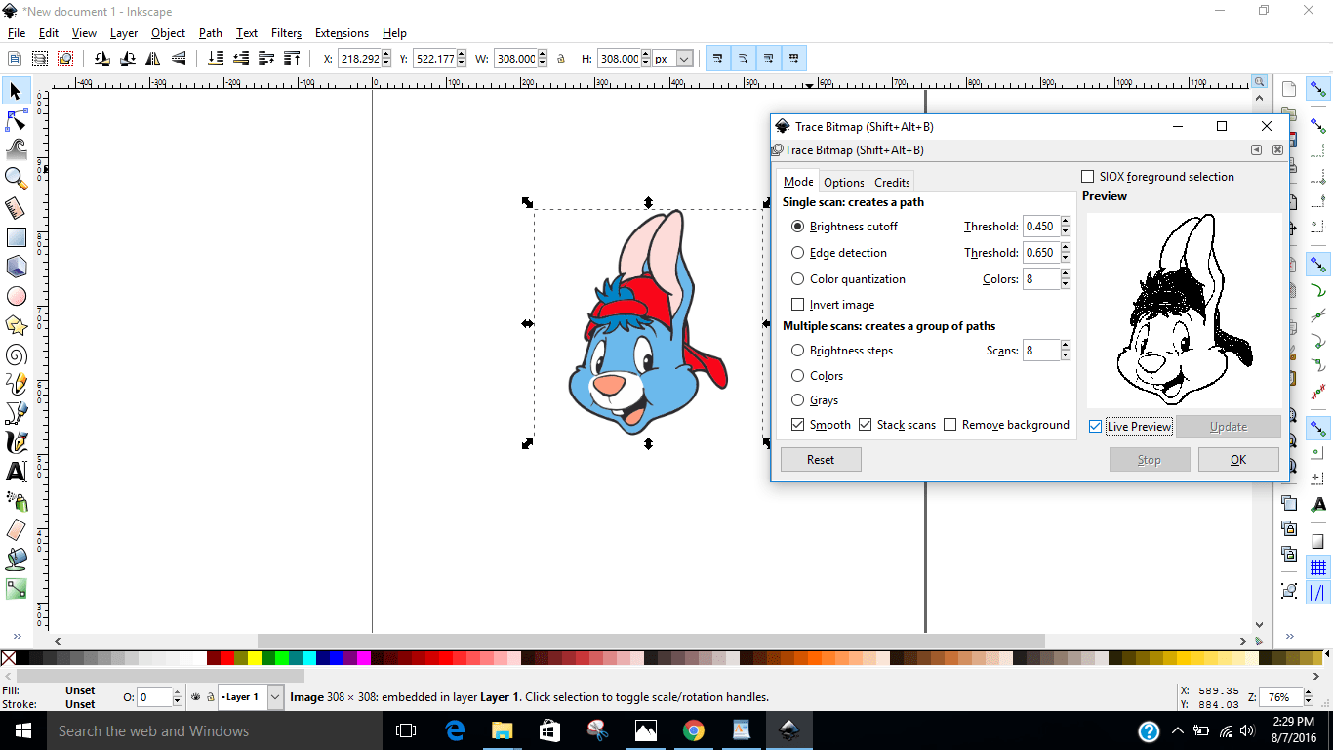Most important when you want to make a cut file it needs to be svg ( which you can make or buy) or fcm this is a scanncut only file.
If you search for an image on google alway search for a coloring page or line art. Because when you trace an image you need clear lines.
Also realize that most images on google are jpg, or png. The easy way to explain is that svg or fcm is an english language and jpg and png is dutch. Your machine can only understand english. And saving a jpg as svg is like changing the bookcover in english but the story is still dutch.
Now open Inkscape and open your image make sure you click on your image and you see arrows around your image like this. Keep in mind that images on the internet are copyrighted and you can’t use it for commercial use and i am using this only for education meaning.
Go naar File- import
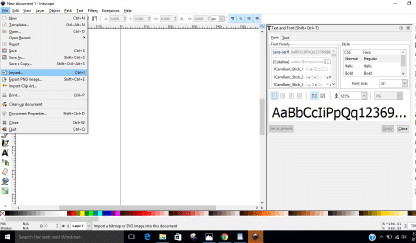
Choose file
Click on ok
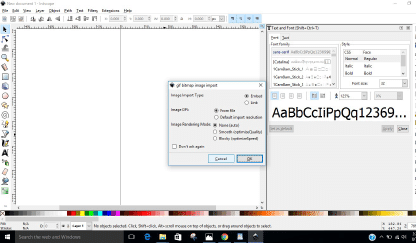
go to menu path – trace bitmap

There will pop up a new screen.Make sure you click on the live preview box and play with the settings up and down until you think the image is ok.
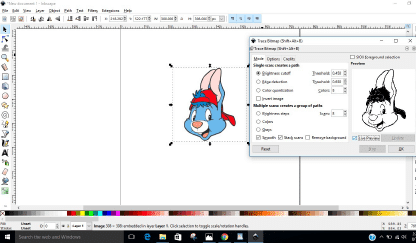
Then click ok. Now you have 2 images.
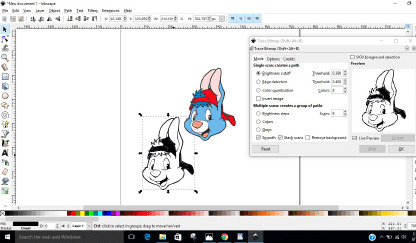
If you drag the image to the side you will see 2 images. The first is the traced file and the second the one in the back is the original. You can select the original and delete it.
No you can save the file as plain svg and you have your cut file.
If you want to make it in different colors and layers you need to do some more steps
If you click on view and select display outlines only you will see only the lines which your machine will cut and if you want to you can remove lines you dont want to be cut.
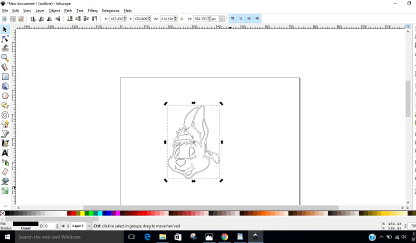
If you want to make it in different colors and layers you need to do some more steps
If you want to color your image go back to view and select normal again.
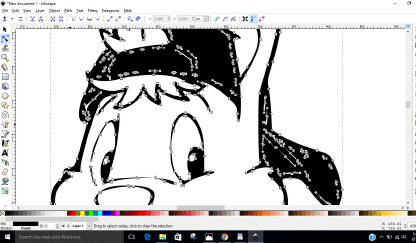
You select the bucket and color the all the parts in the color you want like this
If you are done with the colors you can drag the image to the side and you will see all parts are separated and colored if you push ctrl+z you wil undo your previous action like dragging the colors and they will be back in place.
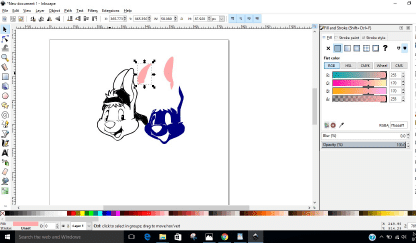
Now save as plain svg and load it in canvas or any other program you use to cut your files. Make your image the right size save it like that. and then go group the colors and parts you want and can cut on 1 mat and save it as a different file and open the saved compleet image again and get the other parts until you have all parts and colors. Now you are ready to cut sent one of the files to your machine put the right colors of material on the mat. Scan the mat so you see where the colors are on your mat and you can move the parts exactly on the material that needs to be cut.
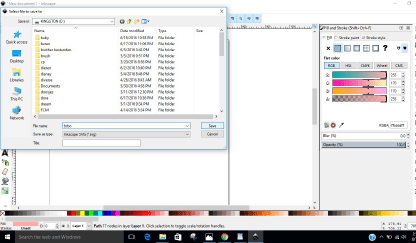
You can save the file on a usb stick as svg and put it right in a brother scanncut or open it in canvas and save as a fcm file. If you save it as fcm for the scanncut the machine has less trouble reading it and it will load way faster.
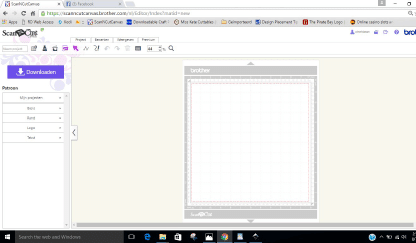
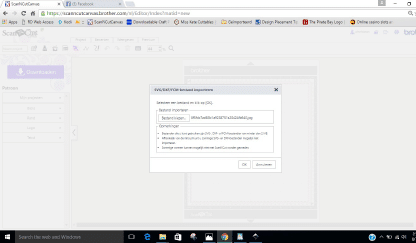
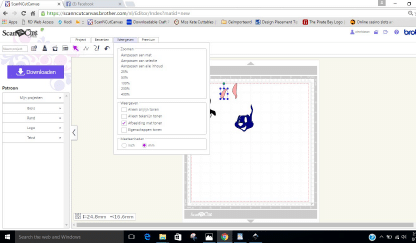
go to downloads or if you use the wifi function choose that option to send it to your machine
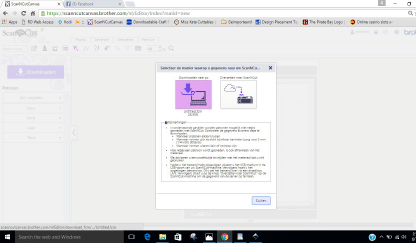
https://www.etsy.com/shop/WiccatDesigns
https://nl.pinterest.com/Wiccatdesigns
https://www.instagram.com/wiccatdesigns/