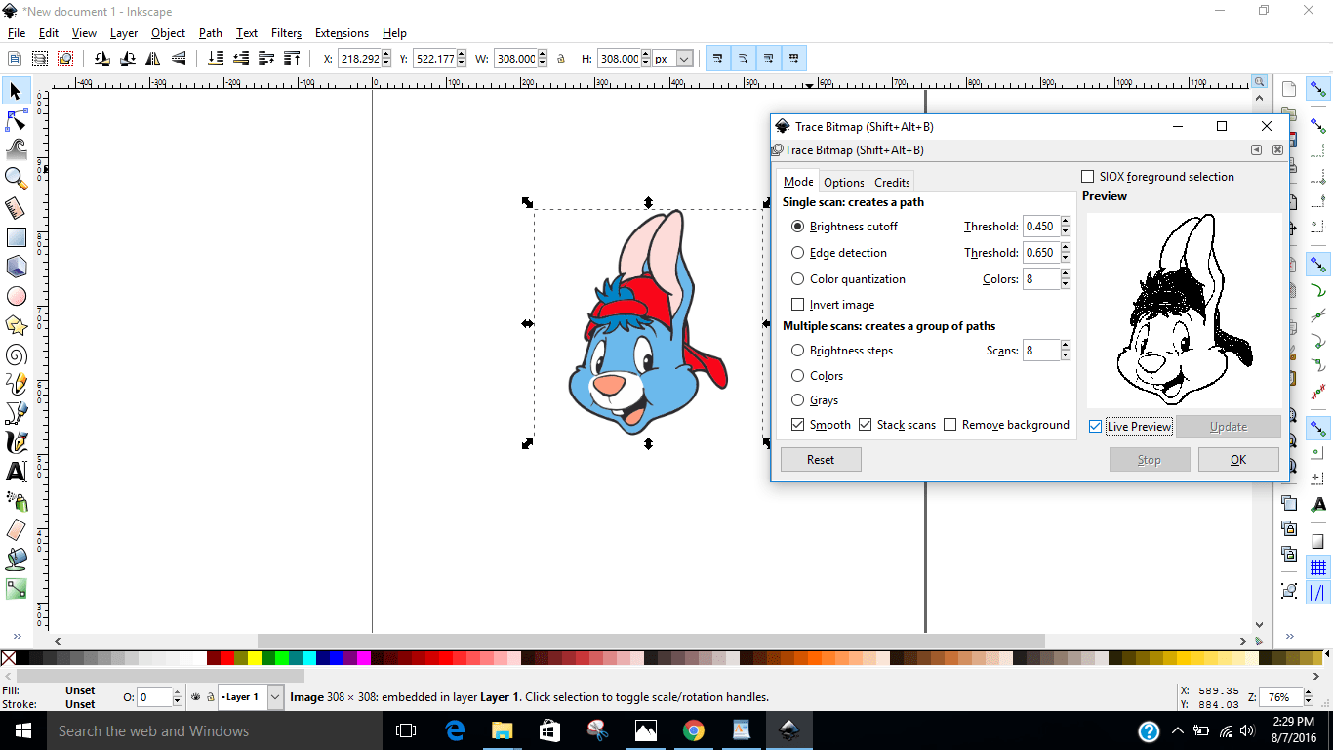Introduction: Welcome to the summer-themed Pineapple Gift Card SVG 3D paper craft challenge! If you’re a craft enthusiast and love creating unique gifts, this project is perfect for you. In this blog post, we’ll guide you through the process of making a stunning 3D Pineapple gift card using a cutting machine like Cricut or ScanNCut. Get ready to immerse yourself in the world of papercraft and let your creativity shine!
Benodigde materialen:
- Cutting Machine (Cricut, ScanNCut, or similar)
- Pineapple Gift Card SVG file ( download here)
- Colored Cardstock (Yellow, Green, and Brown)
- Lijm of dubbelzijdig plakband
- Pen(for writing a personal message on the gift card)
Step 1: Download and Prepare SVG File
Begin by downloading the Pineapple Gift Card SVG file. Once downloaded, open the file in your cutting machine software. Make sure the dimensions are suitable for your gift card size (standard gift card size is approximately 3.375″ x 2.125″).
Step 2: Cutting the Cardstock
Load the cardstock of your choice into your cutting machine and follow the software’s instructions to cut the Pineapple’s parts
Step 3: Assembling the Pineapple Gift Card
- Make the bottom front first and stick it on the silhouette pineapple
- Now you make the top front of the pineapple
- When the top front is done you can slide it in the bottom part and your card holder finished
for more instructions follow my tutorial down below